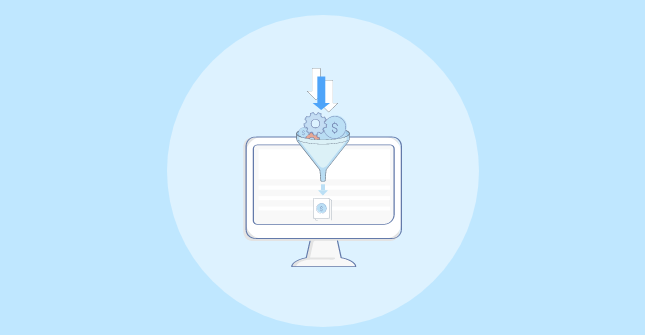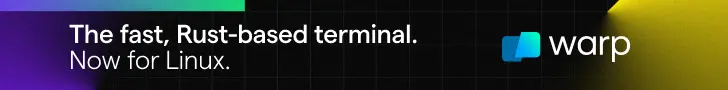
While we usually go for any note-taking app for our convenience, there are some apps that stand out in letting us organize the data better.
Such apps may be categorized as a second brain app or a knowledge base management tool.
Here, I highlight the best open-source second brain knowledge base tools.
What Is A Second Brain App?
An app that helps you untangle all the complex thoughts running throughout the day can be considered a second brain. And, this involves allowing you to organize, structure, visualize, and recap all your ideas/thoughts that you took notes of.
Technically, not a lot of second brain apps exist. There’s only a handful.
However, some feature-rich note-taking apps that give you the option to organize things using folders/tags/wiki, and you can utilize them as close as a knowledge management app. Here, I have listed some of them to help you out as well.
Why Do You Need Second Brain Apps?
Any note-taking app is a second brain to you. Mostly because you jot down your thoughts, ideas, tasks, and more in the app that lets you organize all of that.
That being said, some apps are tailored for knowledge management. And, we need them. Why?
To prevent information from overloading, and to remember what we think throughout the day 🤔
Yes, there are multiple apps for everything else we do online. And, to some extent, they help. For instance, RSS feed readers, and open-source password managers. They make some overwhelming tasks go away.
However, our thoughts require a separate solution, and not everyone realizes it.
When you get to organize your thoughts and access them in a structured manner, you might find it to be a priceless experience 🤩
Initially, I thought I would be fine with one of the popular note-taking apps, but I was blown away with the knowledge base focused tools.
Let me highlight the best open-source options for you to use as second brain apps:
📋
Suggested Read 📖

1. Logseq
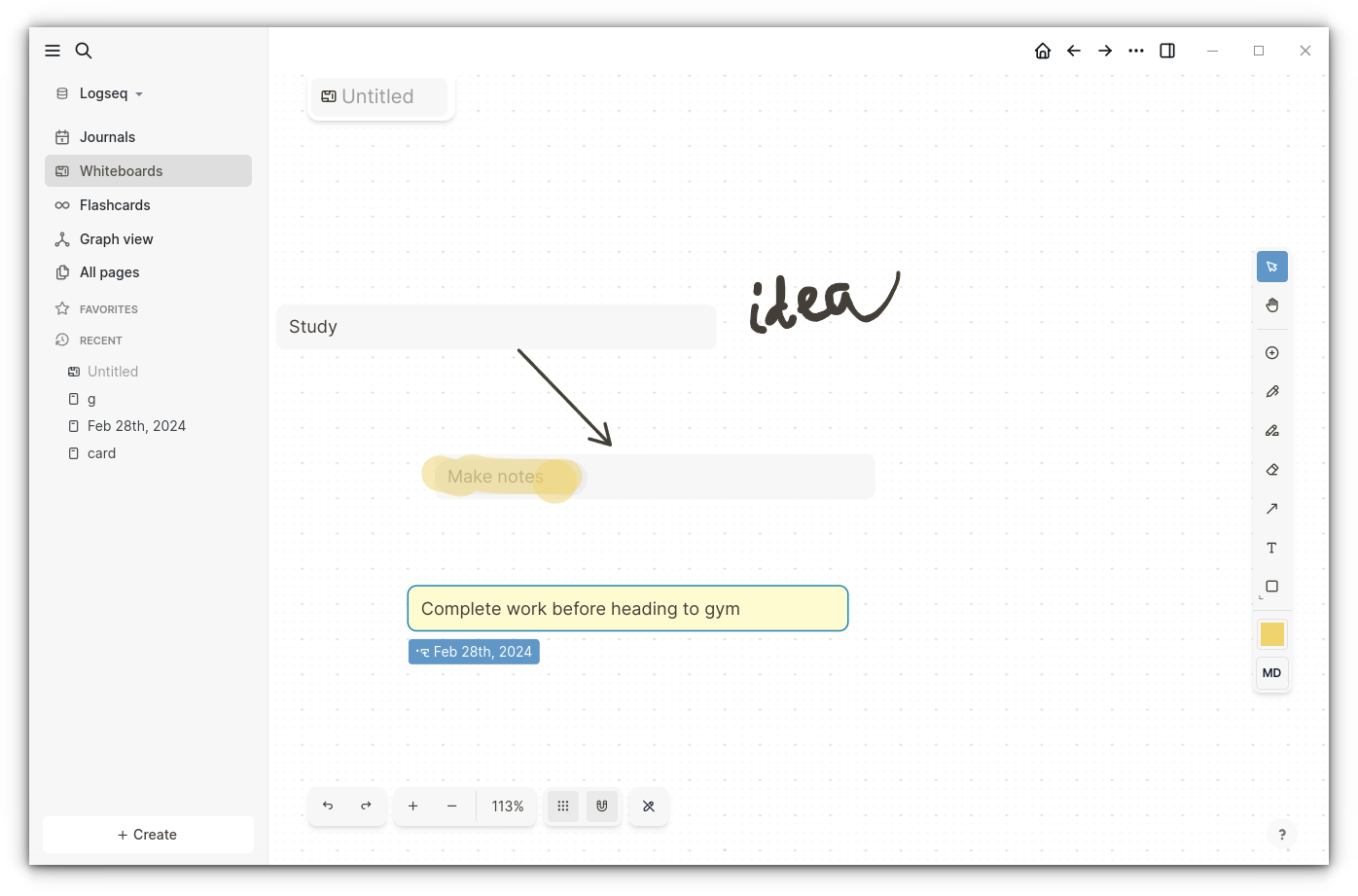
Logseq is an impressive open-source alternative to Obsidian.
It could be a bit challenging to get used to Logseq as a user trying knowledge/second-brain apps for the first time, but it is a satisfying experience.
You get to manage tasks, jot down ideas, use flashcards to remind yourself of things, see a graph view of data, and make a personal wiki of your thoughts. If that wasn’t enough, you also get a whiteboard to arrange all your journal/notes/ideas visually.
Logseq is available for Linux (AppImage), macOS, Windows, iOS, and Android. Unfortunately, it is not available through the Play Store for Android but directly as an APK. Considering it offers cross-platform support, it allows you to securely sync your data across the devices.
Explore more about its technical side on GitHub.
⭐
If you want a privacy-first, journal-focused knowledge base app, Logseq is the best open-source solution.
2. Joplin
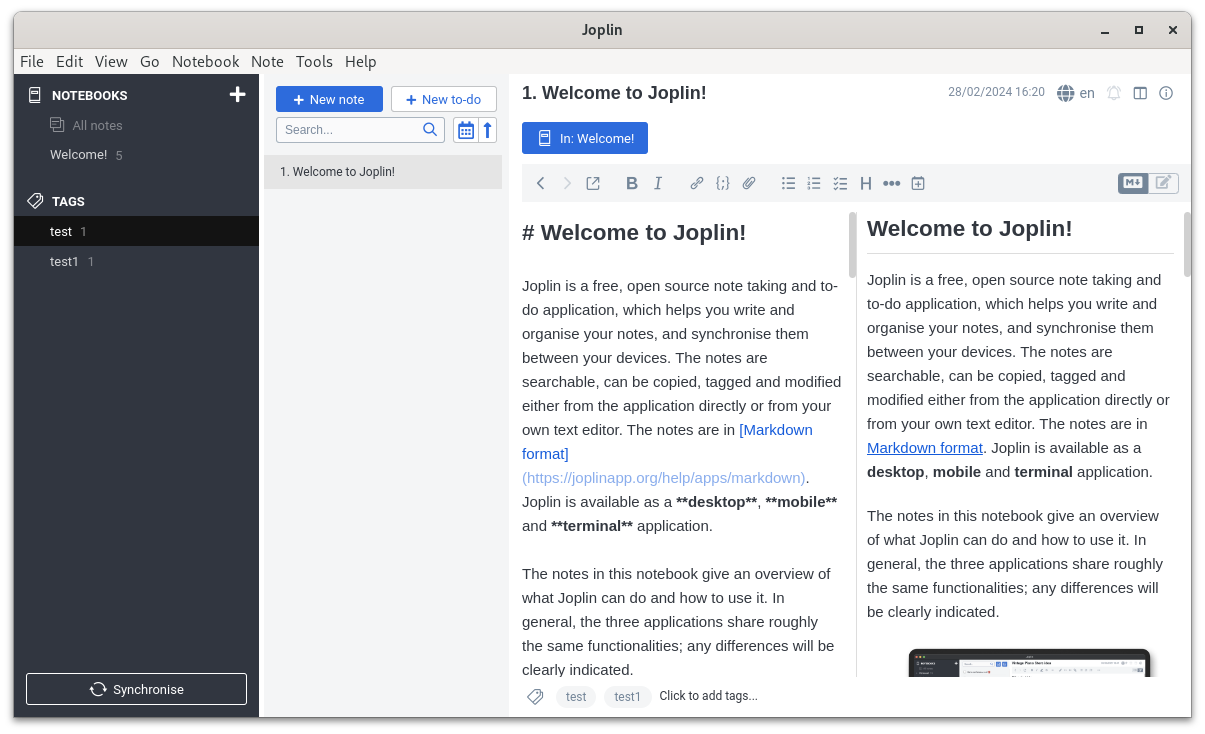
Joplin is a feature-rich note-taking app. You can use it to track tasks, make study notes, or choose to write a daily journal with it.
You get a simple user interface with support for various plugins to expand functionality. It also supports end-to-end encryption if you need it.
Additional functionalities like clipping a web page to save as a note and syncing your data with various cloud providers make it an exciting option for everyday use.
While you do not get the mind graph here, you do get the ability to add hashtags, and organize the notebooks.
Explore the source-code on its GitHub page.
⭐
Don’t want the learning curve but want lots of features to organize your thoughts? Joplin is the way to go.
3. Trilium Notes
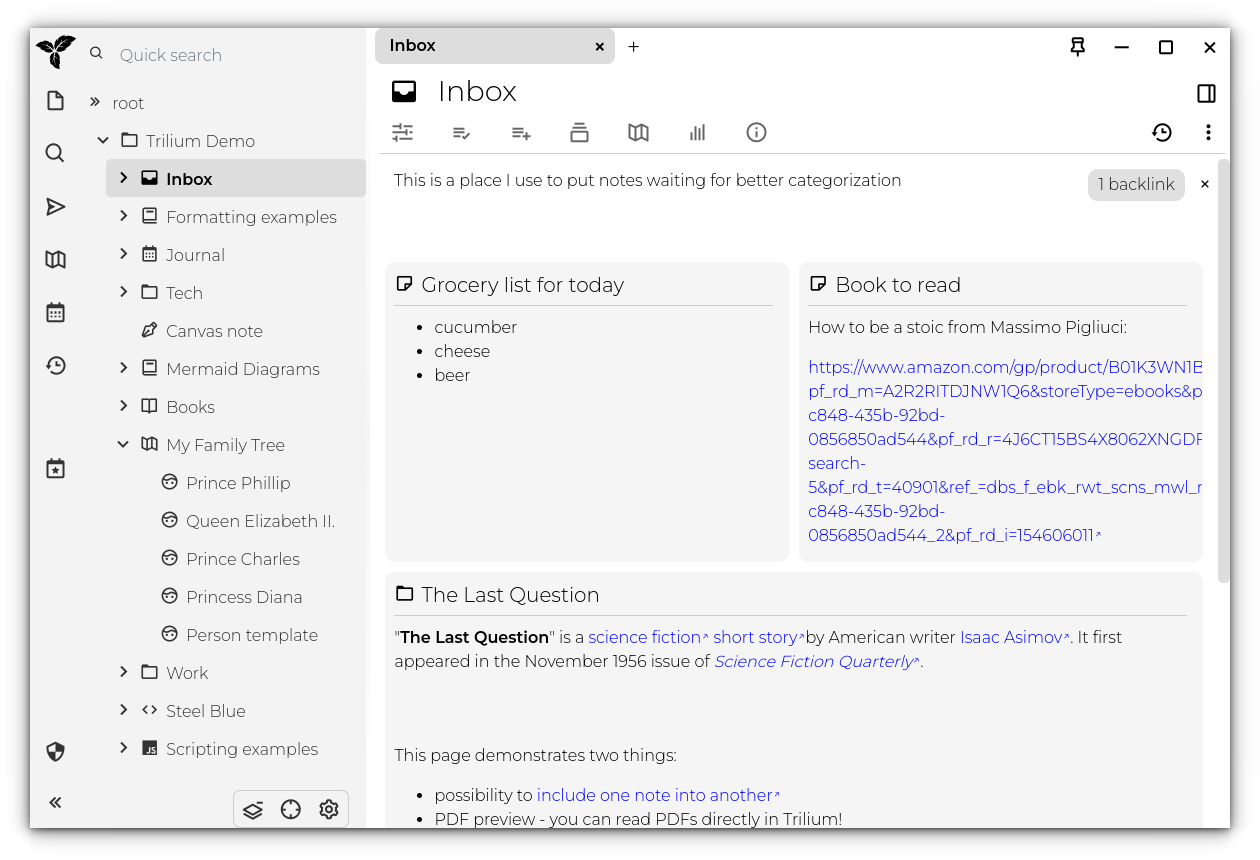
Trilium Notes is a straightforward note-taking app with a focus on building a personal knowledge base.
You can structure the notes similar to Logseq, like writing a journal, and linking to associated thoughts. Not just the knowledge tree visually highlighting the relation/links, you can publish notes to the public as well.
For privacy-conscious users, it lets you individually encrypt the notes. Additionally, it also provides a canvas-like drawing experience.
While it gives you all the essentials, cross-platform support is a bit of a bummer. It is only available for Linux, and Windows. A macOS build is available, but it may or may not work as expected. And, no mobile support.
You need to have a self-hosted sync server for syncing your data across devices.
Explore more about it on its GitHub page.
⭐
Want something simple and powerful to build a knowledge tree? Trilium Notes is a wonderful option.
4. AppFlowy

AppFlowy is an interesting Rust-based option as a second brain app. It does not feature the knowledge map like Logseq or Trilium notes, but it gives you a workspace platform.
You can use it to build your personal and professional wiki. Whether it is about managing tasks, or notes, AppFlowy can do it, kind of like what Notion lets you do.
The best part — it lets you use it anonymously (offline) or through a social account, where you get to store your data on the cloud. By default, AppFlowy hosts the data. You can choose to continue using that for free currently or opt for a self-hosted server for sync.
It is available for Linux, Windows, and macOS. You can decide to get the deb, rpm, AppImage, Flatpak, or the Snap package for Linux systems.
You can explore its GitHub page for more information.
⭐
Used for a workspace-like platform where you can add thoughts and tasks? Or maybe switching from Notion to an open-source alternative? AppFlowy is your answer.
5. Documize

Looking for a knowledge management solution, but in the form of documentation?
Enter, Documize.
This could be useful for your personal/professional work and an enterprise as well. Of course, a bit tricky for personal use, but why not try something different if you were thinking of that?
Primarily an enterprise offering, but the community edition is open-source, and offers all the same features.
And, if you are an organization, you can self-host a powerful knowledge management tool with features like content version management, content lifecycle management, audit logs, and more.
⭐
It is easy to manage knowledge and thoughts in the form of documentation, especially for teams. So, if you are looking for a team-focused knowledge management app, this can be a suitable candidate.
6. QOwnNotes

QOwnNotes is a simple (yet feature-rich) note-taking application with Nextcloud/ownCloud integration.
Similar to Joplin, you get the ability to organize your notes into folders, and add tags to them. The extensibility is a bit different from Joplin, where you get plugins.
With QOwnNotes, you can install scripts from the repository to add functionality. It may not be as seamless as Joplin Notes. So, you need to explore the app to know if you would like it.
⭐
Markdown-focused note-taking app to organize your ideas and thoughts? QOwnNotes could be the perfect fit!
7. Anytype (Source Available)
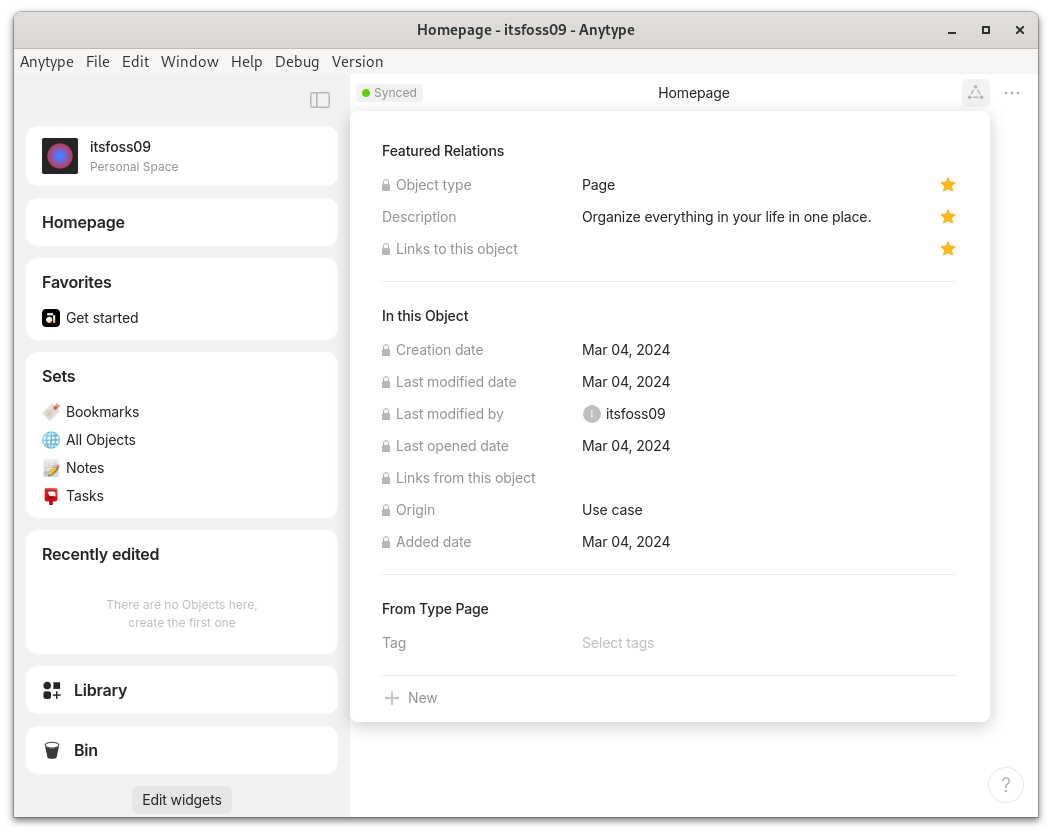
Anytype is a decentralized cross-platform note-taking app for journaling, manage team tasks, and all kinds of different activities where you keep track of things.
Considering it is a peer-to-peer based tech, you do not need to share any personal information to join/sign in. You just need to create a unique username, and that’s it.
It is a source-available app, meaning, the source-code is only available to see with a license that is incompatible with the open-source philosophy.
If you do not have a problem with a source-available license, you can use it to jot down your thoughts, and get a graph/database like view.
⭐
Need a privacy-focused decentralized alternative? Anytype is a source-available option, but a good one.
8. Outline (Source Available)
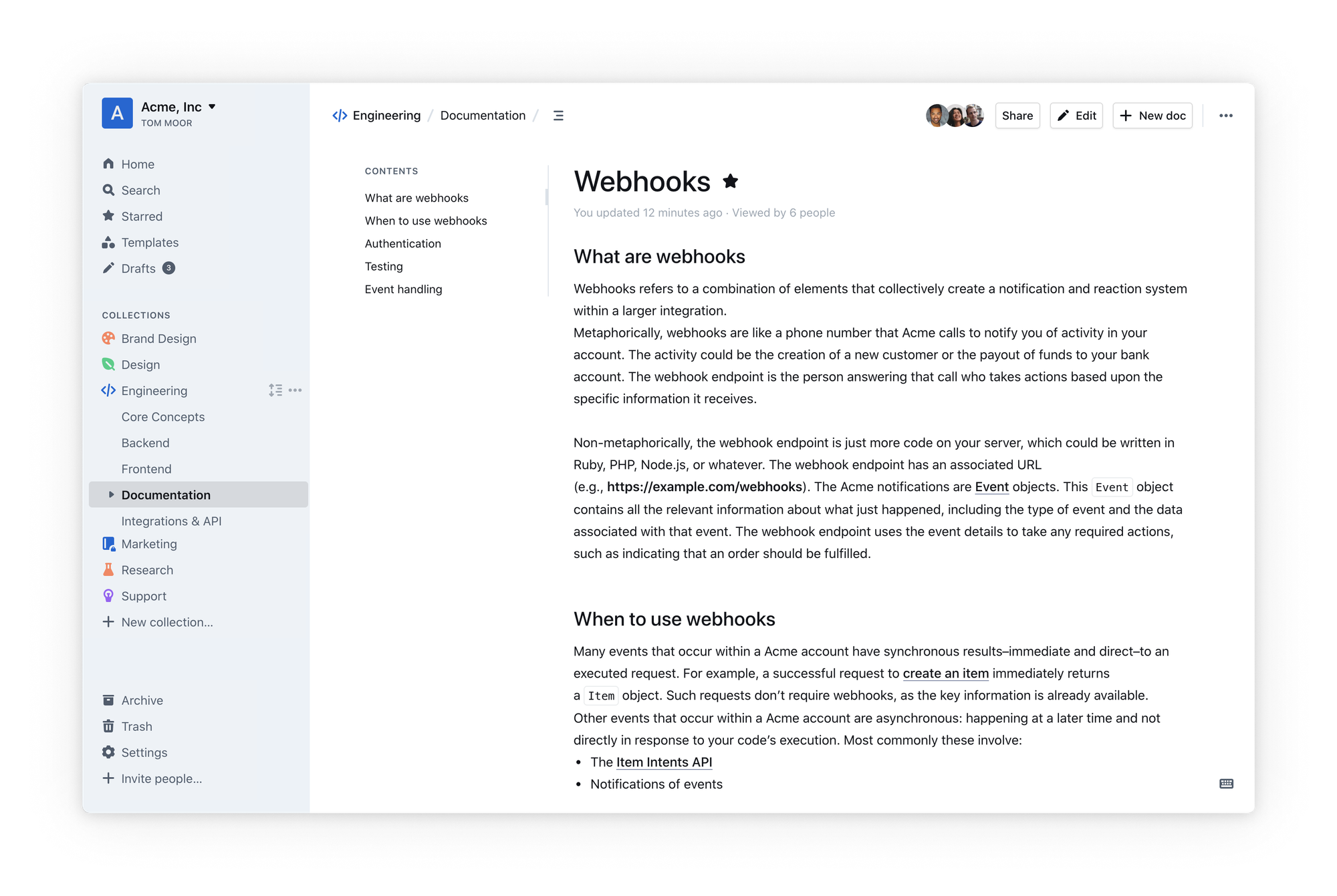
Outline is a team-focused knowledge base app with the support for Markdown.
Similar to Anytype, you can check the source code, and even deploy it yourself. However, the license is not open-source compatible.
Outline looks more like a markdown tailored note-taking app, and it does a good job at it. You get the essentials to organize the collection of your notes, even though you do not have a visual graph functionality.
⭐
Need the support of Markdown, a simple user interface, and a knowledge base for teams? Outline is a good pick.
Wrapping Up
The knowledge management or the second-brain apps offer a bit more to let you organize your notes, and view them to get a better look at it.
Sure, the graph view, the mind map, the tree view, all sound cool. However, you will encounter a learning curve to use all those features with the note-taking experience.
So, if you are going to try any of the apps for the first time, give them some time before you try another.
💬 What is your favorite second brain app? Please let me know your thoughts in the comments.