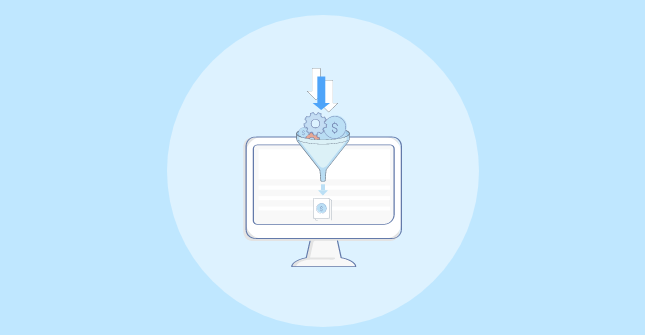Windows, Linux, and Mac commands everyone needs to know (free PDF) (TechRepublic)
Most of the time, if I wait a bit, I’ll regain control of things, and I can close the offending tab, which gives me back my desktop. Sometimes, however, I am unable to regain control of my desktop, and I am forced to do a hard reboot.
Understand, my System76 Thelio can handle just about anything I throw at it. I can run multiple virtual machines, an office suite, GIMP, Firefox with numerous tabs, and a host of other software without my desktop batting an eye. But, the second I try to load a page with either far too many or poorly coded ads, I run into issues.
And it’s not just me. It’s everyone, everywhere. These rogue ads have become a bane to so many users’ online experiences to the point even people like me, who have been supportive of online ads for years, have considered adopting ad-blocking measures in my browsers.
I don’t want to do this to the sites I visit, but until those sites understand there’s a limit to how many ads a browser can take and that not all ads or advertising frameworks are created equal, I might have to go ahead with an ad-blocking solution.
Productivity blocked by poorly managed online ads
For me, it all boils down to this: If the ads on your website are preventing me from being productive, we have a problem. The solution to that problem is for me to either stop visiting that site, which in some cases is fine, or employ an ad blocker.
Until online ads stop posing a problem to my productivity, that’s just the way it has to be. I cannot spend that much of my day waiting to gain control of my browser, especially when I use a web browser for the majority of my work.
My entire work ethos is centered around efficiency. I try, at every corner, to work smarter and not harder. Too many or poorly constructed online ads throw a massive wrecking ball into that plan.
It has to stop.
Improving user experience begins with online ad performance monitoring and management
First off, every site admin needs to test the sites they oversee regularly. They need to open them in every browser and every OS and make sure they function properly. More to the point, they need to experience the site exactly as users do, and when they see that ads are causing a problem, those ads need to be dealt with.
Yes, I understand the position this puts websites and their owners or admins in, who would then be faced with the task of going to the companies providing the ads and reporting those that help generate revenue for your company. That’s awkward at best. At worst, it could mean a loss of revenue.
However, a poor user experience will lead to fewer eyes on your site, which equates to fewer possible ad clicks. Besides, if you have too many ads or rogue ads bringing browsers and operating systems to a crawl, you’re in for more problems than you bargained for.
In the end, websites need to either consider alternatives to ad revenue, which has proved to be a challenge for decades, or devote sufficient time to troubleshooting and handling ads that are causing problems.
I cannot continue without using an ad blocker if the sites I need to visit are crashing my web browsers or operating systems. And if website admins think the onus is on end users to double or triple their system resources, so they can continue serving up poorly-coded ads, then those admins best be prepared to see a dramatic drop in page hits.
Subscribe to TechRepublic’s How To Make Tech Work on YouTube for all the latest tech advice for business pros from Jack Wallen.