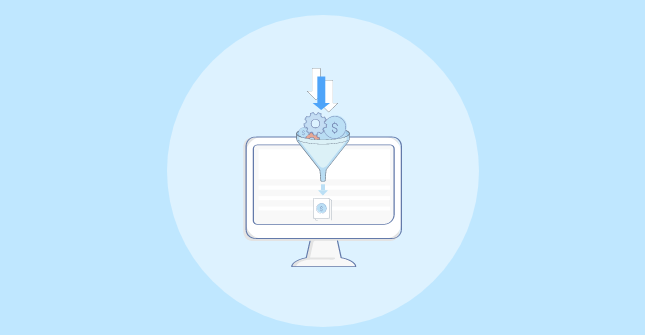The double exposure effect, or duotone effect, is a photographic technique where two separate images are overlaid to create a single composite image. This technique has been used in traditional film photography for decades, but with the advent of digital cameras and photo editing software, it has become even more accessible.
If you’re looking to create a double exposure effect without having to manually adjust camera settings, Photoshop action sets are a great solution. They’re designed to streamline your workflow and save you precious time.
To help you get started, we’ve compiled a collection of the best double exposure and duotone effect Photoshop action sets. They will all enhance your photos and add a touch of creativity. With these tools at your fingertips, you can achieve new aesthetics in minutes and take your photography to the next level.
What is the Double Exposure or Duotone Effect?
Double exposure or duotone effects are creative techniques that can transform your photos into visually captivating and artistically expressive works.
Double exposure involves blending two images into one, creating a surreal and dreamlike composition. It’s often used to merge portraits with landscapes, nature, or other subjects, resulting in a striking and visually intriguing image.
Duotone effects, on the other hand, involve converting an image into two dominant colors, usually contrasting shades. This technique adds a bold and dramatic look to your photos, emphasizing certain elements and creating a strong visual impact.
To achieve these effects, photographers often turn to Photoshop actions. They provide the tools to control the blending of images for double exposure and customize the color tones for duotone effects.
Whether you want to create a mesmerizing double exposure or give your images a duotone makeover, these actions can help you achieve your desired artistic effects. Transform your photos into visually engaging and memorable compositions that tell unique visual stories.
Best Double Exposure & Duotone Actions for Creatives
Double Color Exposure Effect Photoshop Action
First in our collection is the Double Color Exposure Effect Photoshop Action. This action is powerful yet easy to use. It comes with six overlay effects and 27 gradient presets. You can apply the effects with just a couple of clicks, and it comes with a help file to help you troubleshoot should anything go awry along the way.
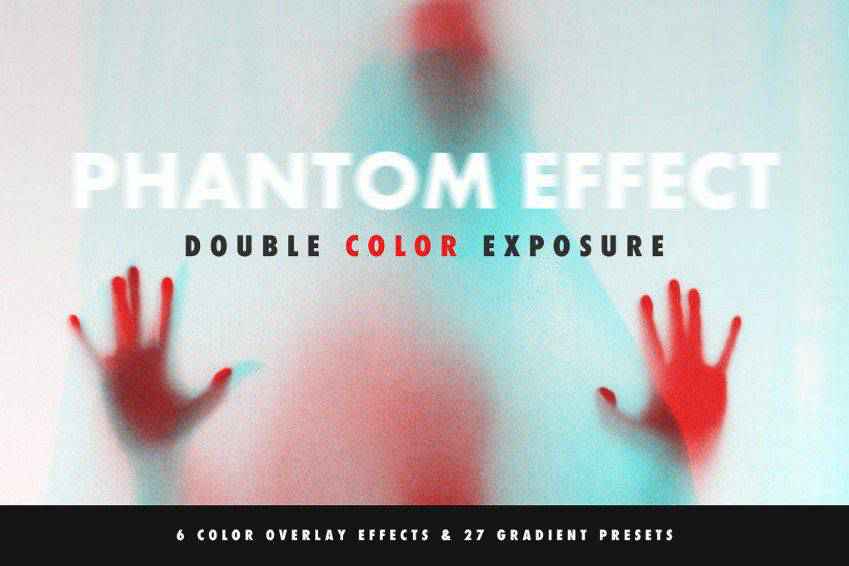
Advanced Double Exposure Photoshop Action
The Advanced Double Exposure Photoshop Action is easy to use and established in well-organized layers so you can undo your work should you need to. This set comes with 18 mixable color presets and provides a text guide.
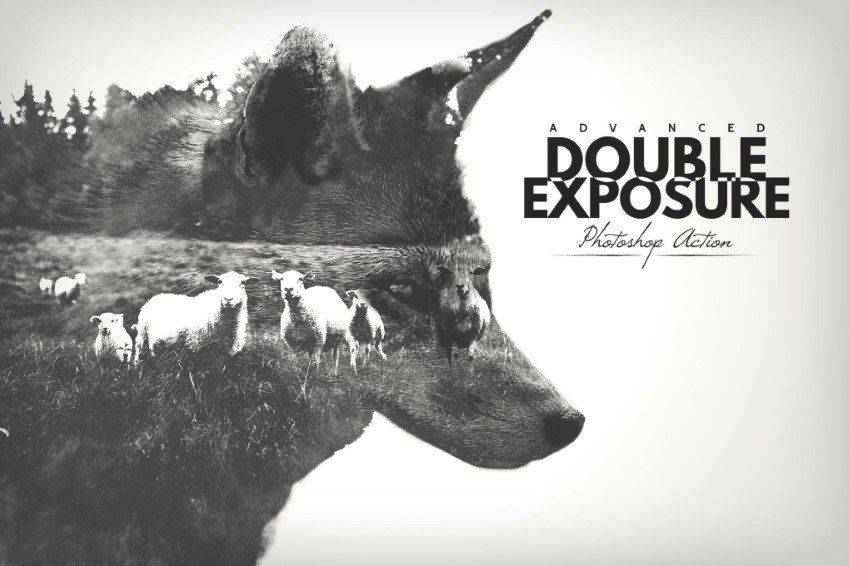
Double Exposure Glow Photoshop Action
Another option is the Double Exposure Glow Photoshop Action. This action makes it easy for anyone to add a glowing double exposure effect to your photos with a few clicks. The action has organized layers and comes with complete documentation.

Double Exposure Photoshop Action
This double exposure Photoshop action seamlessly combines two photos to create a beautiful finished product. It’s customizable and includes a vintage effect, light leaks, and color grading options.
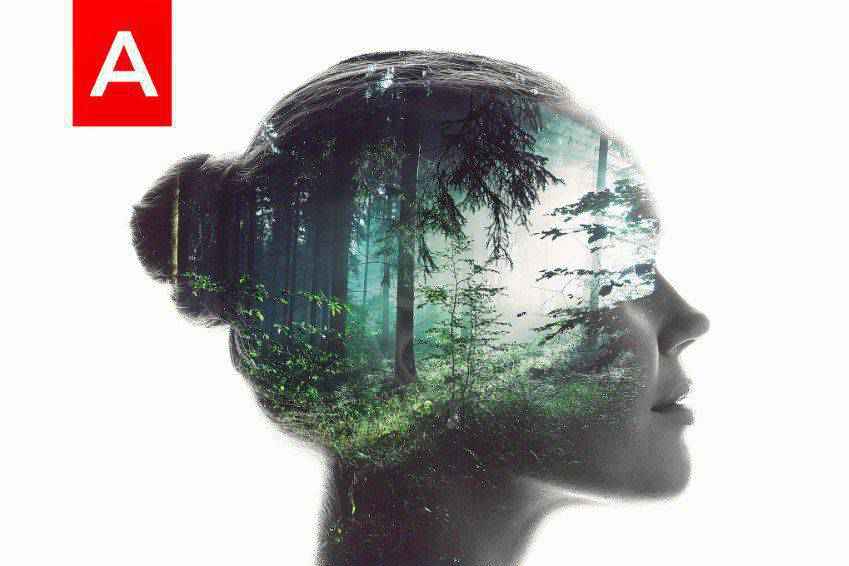
Four Double Exposure Photoshop Actions
Another Photoshop action you might want to consider is this, which includes four variations. It ideally works in medium to high-exposure photographs, comes with a help file, and is generally designed to be used quickly and efficiently.
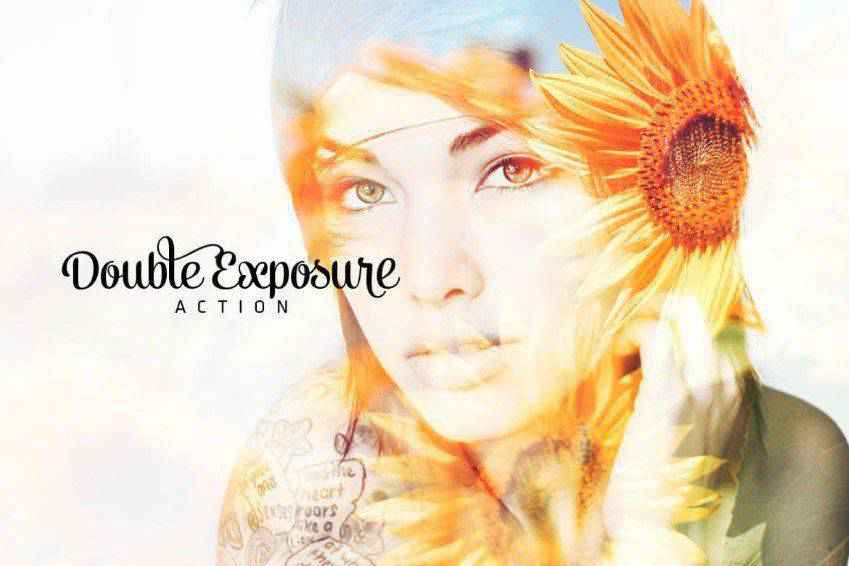
Double Exposure Photoshop Action
This Double Exposure Photoshop Action is a fantastic effect for your photos. After making that one click, you can add color tones, gradients, and more. It’s easy to use and can make a lasting impression by means of the end result.
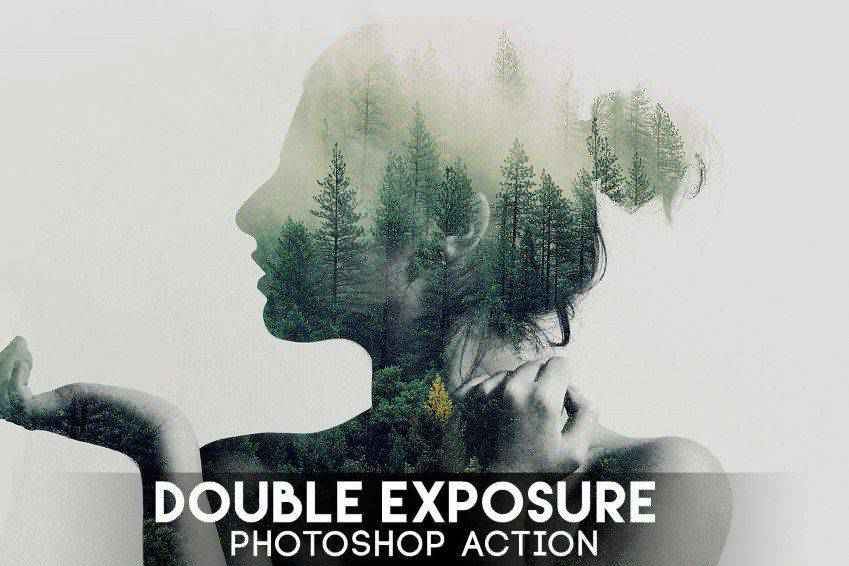
Double Exposure Photoshop Action Kit
The Double Exposure Photoshop Action Kit allows you to create double exposure effects in many ways. With just one click, you can adjust the brightness, opacity, dodge, masks, gradients, and more. Plus, it comes with 30 textures and double exposure gradients, to boot.

Double Exposure Photoshop Action
The Double Exposure Photoshop Action makes it super easy to create a double exposure effect on a whim. It only takes a few seconds to implement, and the end result is stunning. This action comes with 25 color scripts and custom colors. Plus, it’s fully layered, customizable, and comes with documentation. What more could you ask for?
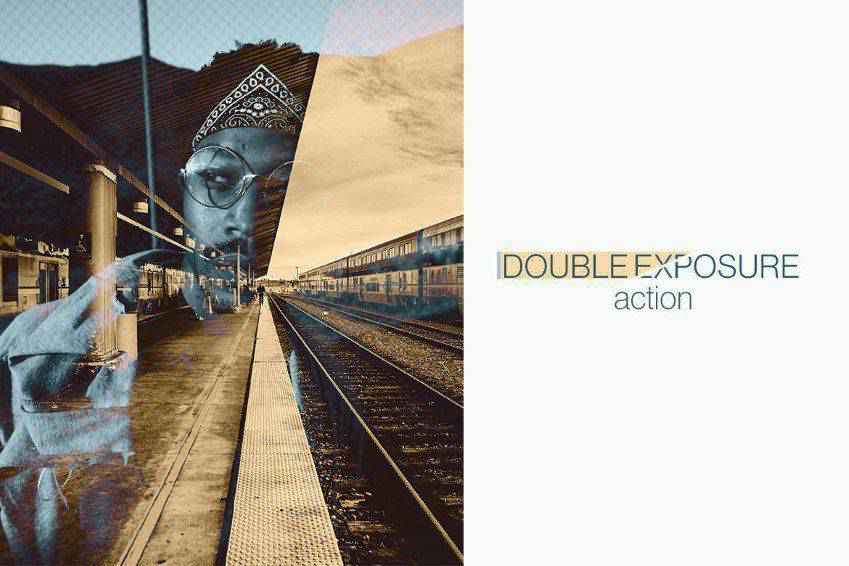
Trendy Double Exposure Photoshop Action
This trendy action set is super easy to use and yields results you will be proud of. It has organized layers for easy use and comes with an illustrated guide and video tutorial.

Double Color Exposure Photoshop Actions
Another great option is The Double Color Exposure Photoshop Action set. This one makes it possible to add colorful double exposure effects to photos, text, graphics, and more. With one click, you can transform an image using seven different color styles.

Double Exposure Photoshop Actions
This set of double exposure Photoshop actions includes a video tutorial and documentation that make getting started easy. It comes with several actions for blending two photos, and for adding effects to a single photo, adding depth of field, and adding chromatic distortion. It also comes with light effects, textures, and more.

80 Double Exposure Photoshop Actions
Another choice to consider is this set of 80 double exposure Photoshop actions. They all work with a single click, and the set comes with instructions for their specific use.
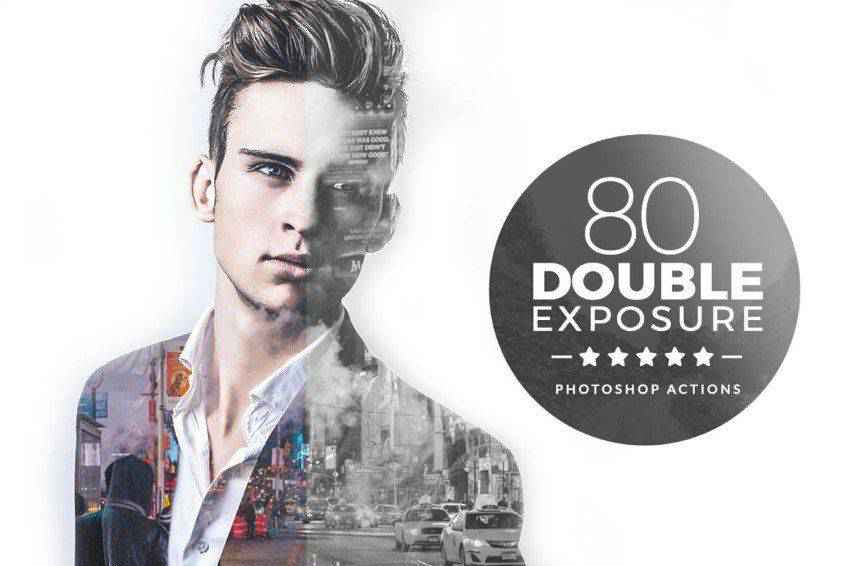
Color Double Exposure Photoshop Action
The Color Double Exposure Photoshop Action delivers professional results in a matter of minutes. It’s easy to use, fully editable, and grouped so that it can be used fast. It comes with 50 color presets, and you have control over each layer, so you can pick and choose which elements of the effect you want to use. Finally, this action is non-destructive, so your original images remain intact.
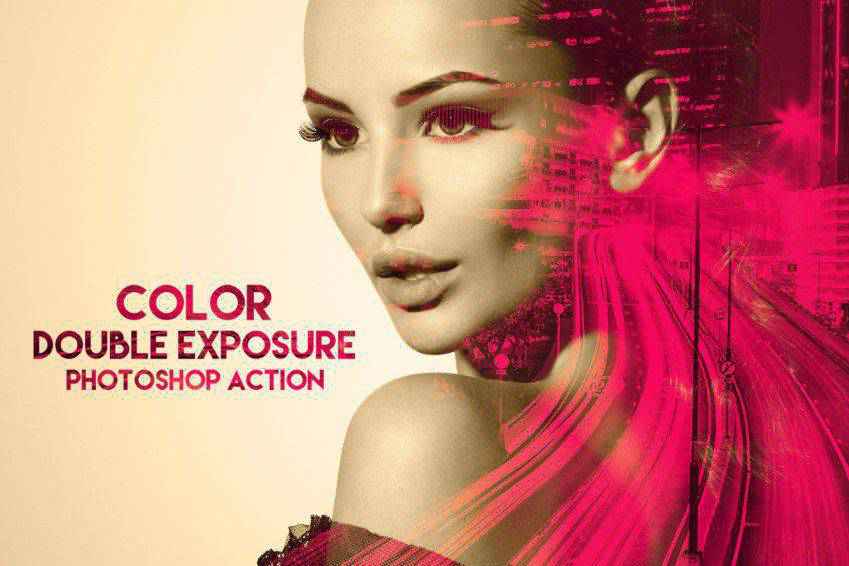
Double Exposure Glow Photoshop Actions
The Double Exposure Glow Photoshop Actions is just as solid an option as all others here. It can be implemented in a single click, has organized layers, and includes several adjustment settings for easier use. It’s easy to edit and provides documentation as well. Once added to your photos, you can enjoy a nice glow effect on top of a traditional double exposure.

Animated Parallax Double Exposure Photoshop Action
Here’s another excellent choice. Using two photos, the Animated Parallax Double Exposure Photoshop Action creates a parallax shift effect. It comes with four different shift styles and can be implemented with just a couple of clicks. It’s also fully layered and can be customized to suit your specific needs.

AI Modern Double Exposure Photoshop Actions
You might also consider the AI Modern Double Exposure Photoshop Actions set. This set makes it easy to create double exposure artwork, and it uses AI to detect faces and produces stunning results. It uses well-organized layers that are completely editable, you can swap textures, and it comes with 30 high-resolution textures.

Premium Double Exposure Photoshop Action
Another option is the Premium Double Exposure Photoshop Action set. Everything is separated and has grouped elements for easier use. The result is stunning, offering a professional look that’ll make it seem like you spent hours trying to achieve it.
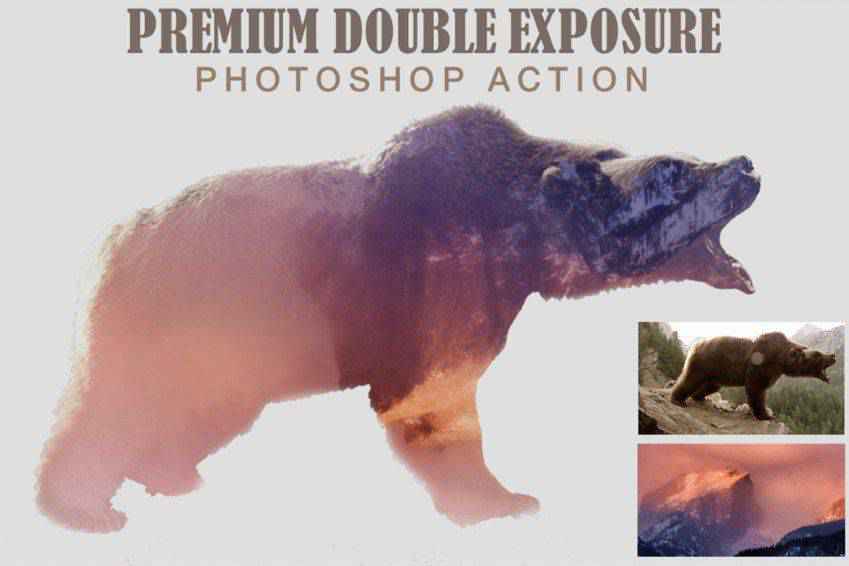
Duotone Double Exposure Photoshop Actions
The last action in our collection is the Duotone Double Exposure Photoshop Actions set. This one requires selecting two images and then playing the actions all at once to achieve the desired effect. It comes with duotone effects, on which you can adjust the opacity. It also allows for balance between layers and is non-destructive, so your original images stay intact.
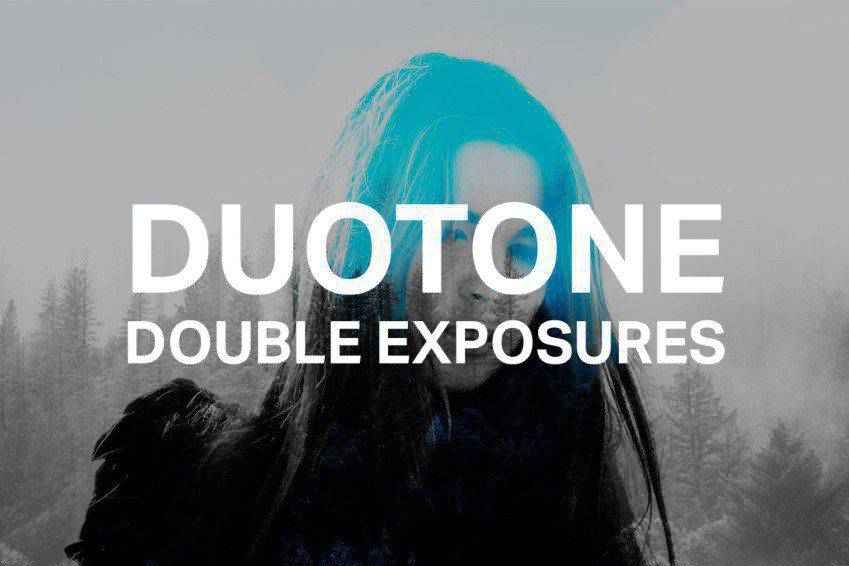
How to Install Photoshop Actions
- Download and unzip the action file
- Launch Photoshop
- Go to
Window > Actions - Select
Load Actionsfrom the menu and go to the folder where you saved the unzipped action file to select it - The Action will now be installed
- To use the newly installed action, locate it in the
Actionpanel - Click the triangle to the left of the action name to see the list of available actions
- Click the action you want to play and press the play button at the bottom of the
Actionspanel
Striking Double Exposure Effects
Each of these Photoshop actions is a fantastic option that can simplify your workflow and make editing your photos easier than ever. It can also transform your images into striking duotone or double exposure effects that will make a lasting impression.
The best part about these Photoshop actions is that they are fully customizable, allowing you to adjust the colors, opacity, and other variables to achieve your desired effect. So go ahead and try a few of them out to see which ones work best for you.
More Photoshop Action Collections
50+ Best Free Photoshop Actions
With this comprehensive collection of free Photoshop actions, you will be able to save time editing photos, freeing you up for your real work – being creative.
- Art Effect Photoshop Actions
A collection of Photoshop actions that makes it incredibly easy to add popular art effects to your photos quickly and beautifully. - Black & White Photo Effect Photoshop Actions
From simple conversions to advanced enhancements, transform your photos into black and white works of art with this collection of Photoshop actions. - Bokeh Effect Photoshop Actions
A fantastic collection of Photoshop actions that greatly simplify the process of creating the bokeh effect. One-click and stunning results! - Cinema & Movie Effect Photoshop Actions
A fantastic collection of one-click cinema & movie effect Photoshop action sets that will take your photos to the next level. - Dispersion Effect Photoshop Actions
Achieve a visually stunning shattered look in your photos or graphics with this selection of dispersion effect Photoshop actions. - Glitch Effect Photoshop Action
These glitch effect Photoshop actions make it easy to achieve a stunning, distorted look without the need for manual editing. - HDR Effect Photoshop Actions
Transform your photos with incredible depth and detail using these HDR Effects Photoshop Actions and add a professional touch to your photos. - Retro & Vintage Effect Photoshop Actions
Transform photos and graphics into vintage-inspired pieces with this collection of Photoshop actions for creating retro and vintage effects. - Sketch Effect Photoshop Actions
Streamline your workflow and transform your photos into beautiful sketches with ease using this collection of sketch effects Photoshop actions. - Text Effect Photoshop Actions
Browse and download this collection of the best actions for creating beautiful text effects in Photoshop. It’s time to wow everyone!